Participant Guide For Online Sessions
How to join the session
We use Google Meet for online sessions.
You can join the session:
Option 1: Using a PC/laptop and use Google Chrome or Firefox browser to join our online sessions, click the link to join https://southernbrooks.org.uk/join
Option 2: Using a smartphone/tablet and downloading the iOS App or Android App. Visit https://southernbrooks.org.uk/join in your mobile browser and it will open in the app once you have installed it.
Option 3: Using a mobile/landline, dial 020 3956 0158 then enter PIN: 316 013 222# then you can listen and speak in the session. Calls are charged at a local call rate.
No password is required to join the session. A wellbeing coach will approve your request to join the session.
You do not need a Google account to join the session.
Video Tutorial - Join using a laptop/PC
Request to access camera and microphone on a PC/laptop
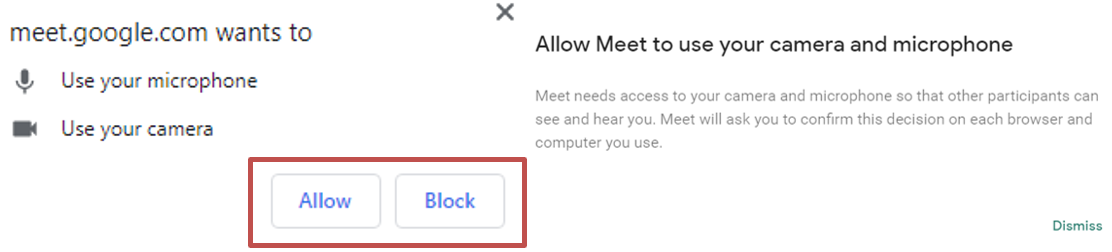
If this is the first time you have joined a Google Hangouts Meet session, then you will see the windows above. Click “Allow” or “Block” (red box above) if you would like to share/disable your webcam and mic. It is optional to use your microphone and/or webcam.
Join the session on a PC/laptop
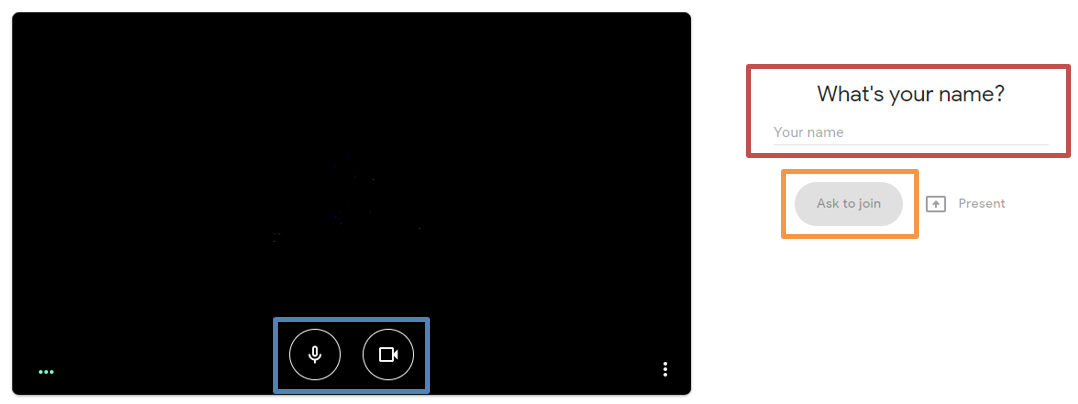
- Type your name in the “Your name” field on the right (red box above). You can use first name and initial of your surname to maintain your privacy
- You can turn off your mic and webcam before joining the session by clicking the icons (blue box above)
- Now left click “Ask to Join” and the facilitator will approve your request to join (orange box above).
Options in the session on a PC/laptop
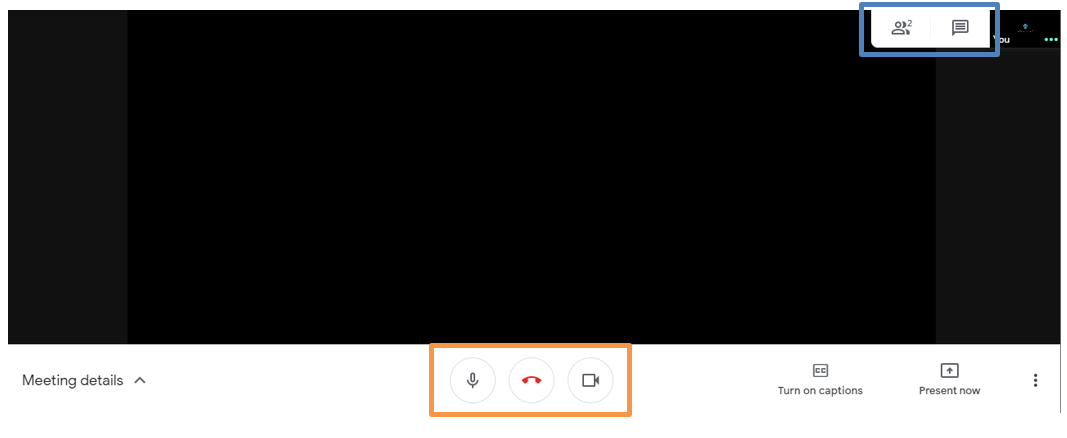
When you have joined the session, you will see a screen similar above.
You can view participants and open a chat window using the icons at the top right (blue box above).
You can mute your microphone, turn off webcam and hang up at the bottom middle of the screen (orange box above).
We recommend that you mute your microphone when you are not speaking to avoid any background noise.





